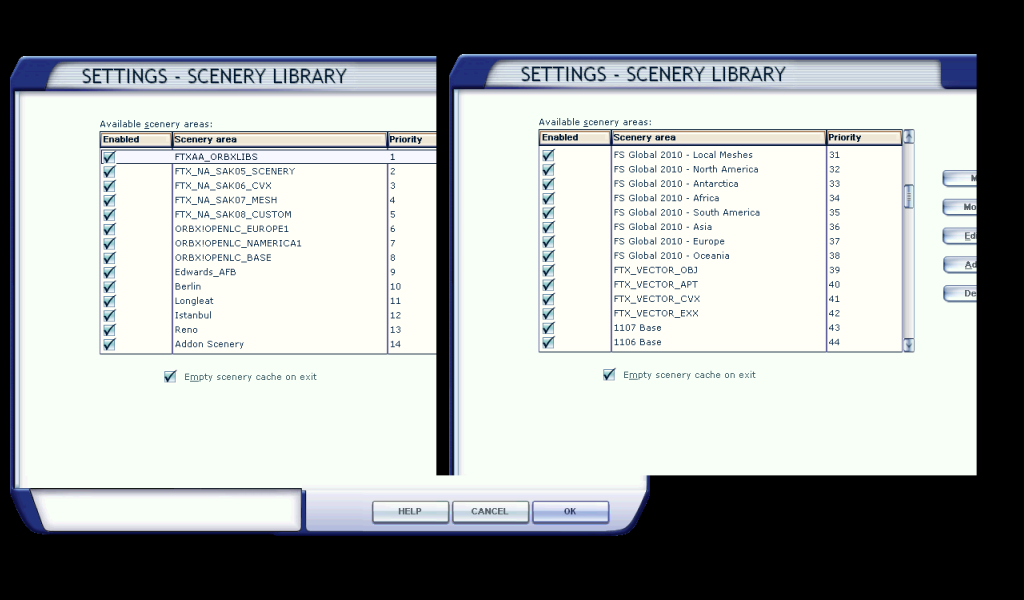Deleted
Deleted Member
Posts: 0
|
Post by Deleted on Aug 29, 2015 7:11:18 GMT -5
It has gone from bad to worse. I ran the auto-cfg. and it REMOVED all my ORBX entries/sceneries from the library. I added in and activated just SAK - PABV is still wrong, and it doesn't matter whether it is included or excluded. The runways bridge the terrain. It is NOT flattened. No other airport near there was added. I am ready to scrap it all and start over 100%. How does one delete ORBX from the computer? I want to go back to blank slate with them and do a 100% new install (or as close as I can get). This is really pissing me off. PABV was fine not that long ago. It has NEVER deleted anything. Oh yes - one even better than that!! - after I installed SAK again, I ran the update (#3) and it removed the entry / scenery from the library. Key question - how to remove ORBX. Thanks for any help! Pissed Off BP;( Wow, this is getting a little scary. Why would it do all that? Of course, why won't the OpenLC installer layer things correctly? Me-thinks the "monster" has been awakened and we're all on the edge of the abyss. I'm not sure what to tell you Don. Now, not to start a row, but you have UT2 installed, right? Before you go any further, I'd uninstall it and simply do a reinstall of your Orbx products. I finally dumped UT2 when it started causing me a lot of weird grief way back when and I've not run it since, and had no problems. I know you've been running it seemingly ok, and this all may have nothing to do with UT2, but at this point you have nothing to lose by trying. |
|
Deleted
Deleted Member
Posts: 0
|
Post by Deleted on Aug 29, 2015 7:17:45 GMT -5
One other possibility is that one fellow I knew had no grass around his PAJN installation (Orbx Juneau). He did many reinstalls and a whole lot of troubleshooting but couldn't find the culprit. It was finally determined (with the help of Orbx) that he had installed something earlier that seemed to corrupt his XML.DLL file. The suspected (but never proven) installation had zip to do with Juneau and in fact was way out east, so you wouldn`t think there would be a connection, but there was. I know, grasping at straws, but this stuff is all getting very complicated running with each other now. OOHHH, and I just thought - Don - you have a payware Miami installed, don`t you? Like I said above, it sounds crazy, but it's always possible that file corrupted something that could be causing your issues now. I wouldn't dismiss it at all. The truth is, a lot of these guys are amateur programmers (and this is even more true when you get into the lesser known, smaller developers), and sometimes I think they can't see past their own software in terms of how it might interact with others. All it takes is for one piece of code to be in the wrong place, especially if it's in an FSX core file, and poof. All kinds of nasty things start happening. <sigh> Me-thinks FSX is starting to really show its age now  . I'm at the point where as long as my installation keeps working, I'm in. When it stops, I doubt I either have the stamina or desire to try and revive it. At that point some decisions will have to be made  |
|
|
|
Post by pivo11 on Aug 29, 2015 7:45:47 GMT -5
Oh, yeah, the orange FTX entry is there in FTX Central and like I said, everything runs just fine. It's just that there are no visible entries in the scenery library. I guess I could ask over at Orbx but I probably won't. It's just a bit strange.
|
|
Deleted
Deleted Member
Posts: 0
|
Post by Deleted on Aug 29, 2015 7:48:45 GMT -5
Yeah, that's weird. I guess as long as it's appearing when you're in the region, it's ok. If it stops, then you'll have to go have a chat with them I guess. I can't explain that though.
|
|
|
|
Post by Bushpounder on Aug 29, 2015 8:36:28 GMT -5
I uninstalled Miami two weeks ago. I also uninstalled FSX this week and then reloaded it. UT2 has ran for years without a problem. I certainly can try it. I removed all the ORBX stuff. I am trying to get Tongass to work, and that isn't going so well either. The dreaded trees are back. I know that is a layer problem. However, no matter where I put it, it still shows trees. It's all about to come out, get tossed in a box and move on time is approaching! LOL! I am stepping away from it for a few hours and will come back and load it all out again. I'll let you know what happens!
BP;)
|
|
|
|
Post by Bushpounder on Aug 29, 2015 8:41:05 GMT -5
Thank you, Fritz!
|
|
Deleted
Deleted Member
Posts: 0
|
Post by Deleted on Aug 29, 2015 9:31:44 GMT -5
Yes, UT2 did run without a hitch for you for years. What's new is the Orbx stuff, and it may not play nice with UT2. I'm not saying that IS the case, but it's one possibility. I feel for you though - it's getting to the point where we don't even know where to start troubleshooting this stuff. This used to be easier  . Keep us posted - I'm rooting for you  |
|
|
|
Post by scottb on Aug 29, 2015 10:26:35 GMT -5
I have UT2 running okay with the rest of my stuff. I have had it installed for quite a long time, it doesn't seem to have caused a problem. I probably installed it before a lot of my other stuff though.
-Scott
|
|
Deleted
Deleted Member
Posts: 0
|
Post by Deleted on Aug 29, 2015 12:22:23 GMT -5
As for this guy who does not have Global or vector. I have question. Where in the order of Library priorities are The UT's -ie-UT Canada, Ut Europe. placed. I thought they had to be placed below other sceneries, because they would blank or at least seriously effect sceneries that were below the UT's in priority. Any thoughts here ? I gather that UT's are not used with Global or Vector.  Carm. 
|
|
|
|
Post by pivo11 on Aug 29, 2015 12:49:30 GMT -5
Service, Boss.  |
|
|
|
Post by scottb on Aug 29, 2015 13:01:39 GMT -5
Carm, my UT entries are just above Edwards_AFB and just below ORBX landclass. All of my ORBX stuff should display over any UT installations. In theory. If you have a ORBX Landclass, Vector, and Global, you shouldn't need UT. I'm using UT Tropics and Caribbean since there is no ORBX landclass there yet.
-Scott
|
|
|
|
Post by spud on Aug 29, 2015 14:20:51 GMT -5
Hey fella's there is the ORBX recommended library order which I follow and is outlined in the Definitive Guide from ORBX. Here is a screen shot of the table on page 38 of the Guide on how to layer your scenery.  If you follow this guide things should work just fine. |
|
|
|
Post by Bushpounder on Aug 29, 2015 20:19:56 GMT -5
I am glad you posted that. That is EXACTLY how I have mine. Below is a picture of Valdez. Most of my airports are like this. I have gone into the Vector Cfg and used it. It will either place me where the picture shows, or it buries me under the ground. Everything was good until I added in the Vector. This is a brand new, clean reinstall. It doesn't make sense at all. Even if I go into the library and uncheck the items, I cannot get it to go back to what it was, which was correct. This is so damned strange!  BP;) |
|
Deleted
Deleted Member
Posts: 0
|
Post by Deleted on Aug 29, 2015 20:56:28 GMT -5
Don, do you have any mesh installed? Seems to me you already said but I'm too pooped to go look. I have had this myself and I'm going to try and figure this out. I KNOW I've had this and the fix was hard to find but easy to implement.
|
|
|
|
Post by Bushpounder on Aug 29, 2015 21:31:23 GMT -5
Yes, as in the picture, I have FSGlobal 2010. 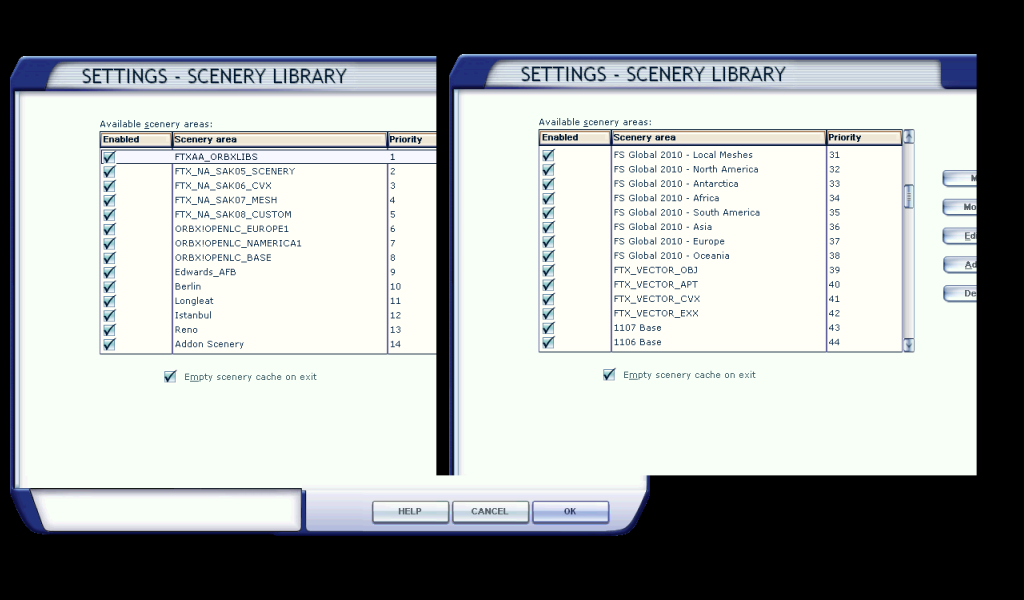 BP;) |
|
 . I'm at the point where as long as my installation keeps working, I'm in. When it stops, I doubt I either have the stamina or desire to try and revive it. At that point some decisions will have to be made
. I'm at the point where as long as my installation keeps working, I'm in. When it stops, I doubt I either have the stamina or desire to try and revive it. At that point some decisions will have to be made