Deleted
Deleted Member
Posts: 0
|
Post by Deleted on Aug 28, 2015 18:03:07 GMT -5
|
|
|
|
Post by Bushpounder on Aug 28, 2015 18:11:41 GMT -5
Thank you. Man! I hope you own stock on ORBX!!! LOL! That is more or less what I ended up with. I appreciate the work. One question - why do you have some stuff above AND below Global Airports (priority 60)
BP;)
|
|
|
|
Post by olderndirt on Aug 28, 2015 19:45:00 GMT -5
Does FSX load up the same day?  |
|
Deleted
Deleted Member
Posts: 0
|
Post by Deleted on Aug 28, 2015 19:49:28 GMT -5
@don - not sure. That's just the way Orbx layered it but I don't know how/why. @dave - no. I start it the night before   (actually, that's not that much of an exaggeration - it is pretty slow to load) |
|
|
|
Post by Bushpounder on Aug 28, 2015 21:49:07 GMT -5
Glenn - where is your mesh at?
|
|
|
|
Post by Bushpounder on Aug 28, 2015 21:50:58 GMT -5
I am having a problem (so far) with PABV. No matter what I do with the Vector adjustment, I get sunken runways or hills covering the runway. I'm wondering if the mesh needs to move. All the others seem ok.
|
|
Deleted
Deleted Member
Posts: 0
|
Post by Deleted on Aug 28, 2015 23:36:13 GMT -5
Mesh for me is kind of funny. It's the very old version of FS Genesis and the way I installed it means it doesn't show up in the library. I'm assuming it's at the bottom of everything, but I can't be sure. As I said, my plan is to replace it with Pilot's mesh. I suspect it's better all round. No problems for me at PABV. Vector shouldn't be playing any part in that though as PABV is in the fat region, so SAK will override anything else that might be there. Wondering if you have a layering problem, but more likely you need to go into the Vector interface and select the Airport Elevation Correction tab. Then either run the auto configuration (which you should do whenever installing new scenery) or type PABV in the "AEC Is Enabled For:" window. When it comes up, hit the "Disable" button. I see in mine it is disabled which would have been done when I ran the auto configuration, so it does need to be disabled. That should fix you up.  |
|
|
|
Post by pivo11 on Aug 29, 2015 1:56:32 GMT -5
Well, uh, I don't know what's going on. My scenery library doesn't look anything like that! I know that the Orbx stuff is there put I see nothing that looks familiar. I think I've created a monster! 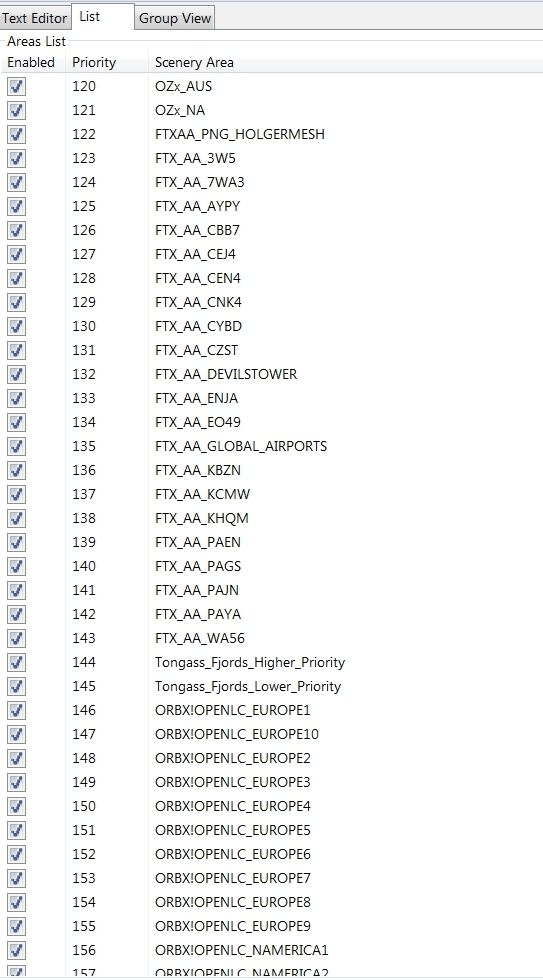 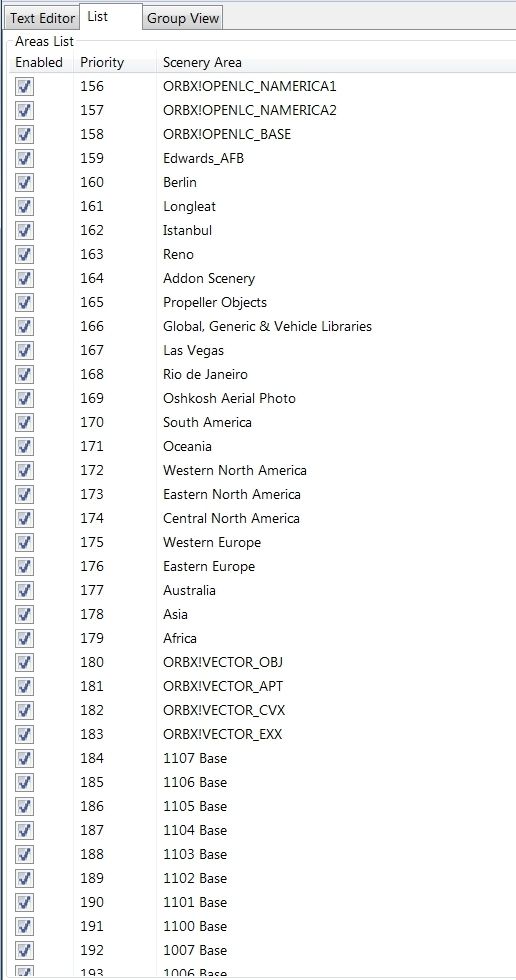 Anyone have any ideas or thoughts on this? |
|
|
|
Post by Bushpounder on Aug 29, 2015 5:19:35 GMT -5
I actually tried it both ways. It was wrong in both. I forgot to run the auto-cfg. so I am doing that now. Thanks for that suggestion.
BP;)
|
|
Deleted
Deleted Member
Posts: 0
|
Post by Deleted on Aug 29, 2015 5:42:35 GMT -5
Fritz, I'm not seeing anything wrong with your setup there. The main "players" are where they should be relative to each other. You should be fine.
Don - you mean you had it excluded and included in Vector's config tool and you had elevation issues both ways? Do you have a 3rd party airport installed there, or nearby? If you have a screenshot, that would help.
|
|
|
|
Post by pivo11 on Aug 29, 2015 5:51:05 GMT -5
Fritz, I'm not seeing anything wrong with your setup there. The main "players" are where they should be relative to each other. You should be fine. Oh, everything works OK, but you have all of those "PNW, SAK, PFJ, NOR entries and I don't see any of them in my library. I wonder why? |
|
Deleted
Deleted Member
Posts: 0
|
Post by Deleted on Aug 29, 2015 6:31:03 GMT -5
Mornin Fritz. I think I know what you mean. My library somewhat resembles yours. I've given up trying to understand the 'why's. I never did install Global and Vector ---couldn't afford them , after reading these and other forums, I am not too sorry. I have the usual Orbx areas and UTs and all things said and done it's not bad.
Maybe by the time I feel that their cost is within my budget, the snags will be corrected.---
Cheers, Guys Carm.
|
|
|
|
Post by Bushpounder on Aug 29, 2015 6:32:09 GMT -5
It has gone from bad to worse. I ran the auto-cfg. and it REMOVED all my ORBX entries/sceneries from the library. I added in and activated just SAK - PABV is still wrong, and it doesn't matter whether it is included or excluded. The runways bridge the terrain. It is NOT flattened. No other airport near there was added. I am ready to scrap it all and start over 100%. How does one delete ORBX from the computer? I want to go back to blank slate with them and do a 100% new install (or as close as I can get). This is really pissing me off. PABV was fine not that long ago. It has NEVER deleted anything. Oh yes - one even better than that!! - after I installed SAK again, I ran the update (#3) and it removed the entry / scenery from the library. Key question - how to remove ORBX. Thanks for any help!
Pissed Off BP;(
|
|
|
|
Post by pivo11 on Aug 29, 2015 6:57:54 GMT -5
From Tim Harris (staff) at the Orbx forum.
To completely uninstall all ORBX products (useful if your suffering problems, and fixes most issues providing your basic FSX/P3D install is OK)
FIRST set FTXCentral to Default or Global with hybrid mode not set
- Browse to your main FSX/P3D folder, and delete the ORBX folder
- Browse to (FSX/P3D)\Scenery\World\Scenery and delete any ORBX/NRM/PFJ/PNW/EU/NZ.. titled files
And then delete any orbx icons etc.. on the desktop.
|
|
Deleted
Deleted Member
Posts: 0
|
Post by Deleted on Aug 29, 2015 7:07:07 GMT -5
Well, uh, I don't know what's going on. My scenery library doesn't look anything like that! I know that the Orbx stuff is there put I see nothing that looks familiar. I think I've created a monster! 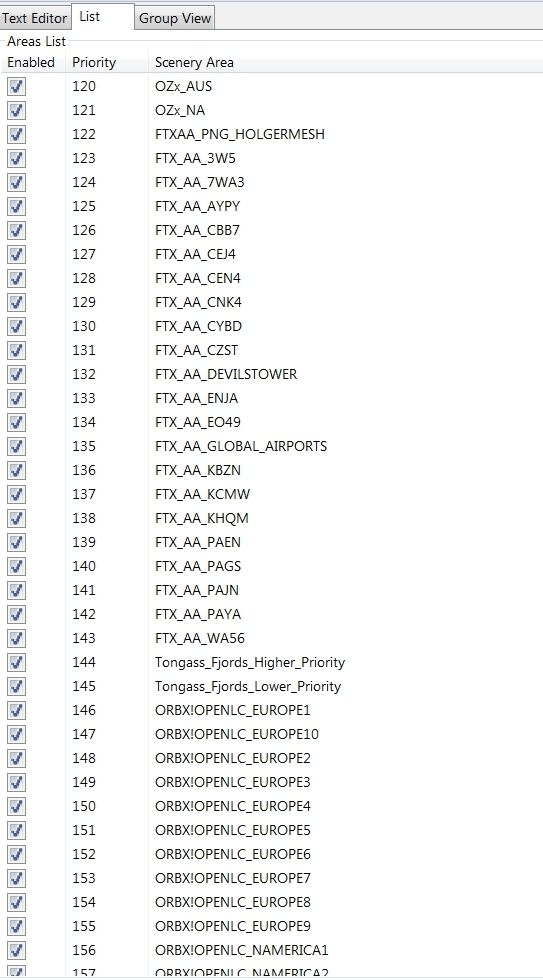 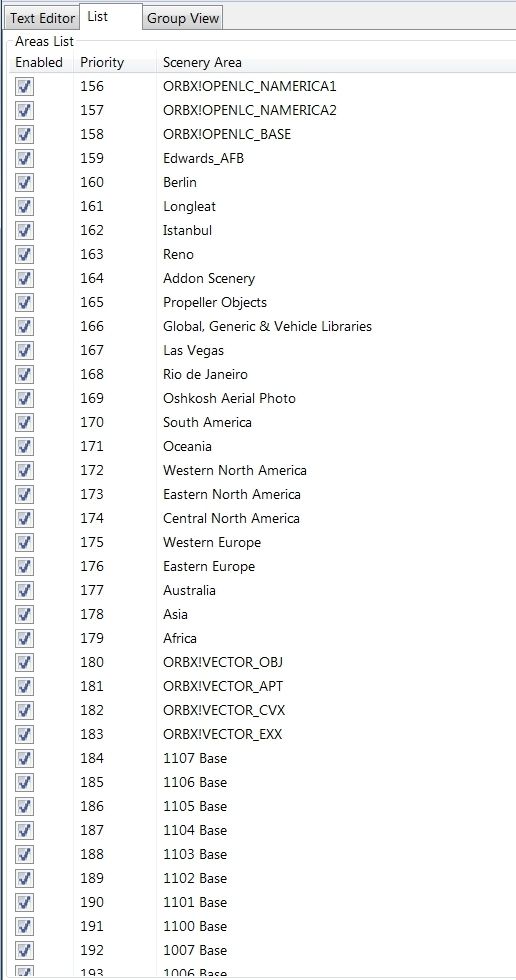 Anyone have any ideas or thoughts on this? OK, but you do have PNW, et al active in FS (i.e. if you go to an airport in PNW, PNW is there and it's not the default terrain)? If so, open the FTX Central 2 > Tools > Insertion Point Tool and scroll down and see if you see an orange coloured "FTX" entry. If you do, then it's there ok (and assuming you actually can see the effects of PNW, etc. when you are in that area). As to why it's not showing up in the FSX library, that's a good question. I'd pose that at Orbx's site (be nice, or you'll get banned... or, be nice and you'll get banned anyway  ). Actually I don't think they are too bad over there now. NOW, be warned - if you get a "Dominique" answering you, ignore her and ask for help from one of the Orbx staff. She'll just blame you for your problems and while she sounds like she is, I don't think she's on their staff. In the mean time I'll see if I can figure any of this out at my end. |
|