|
|
Post by olderndirt on Apr 6, 2015 11:04:33 GMT -5
Another update - this with the addition of V2 of the new 'FTX Central'. https://www.fullterr...upport#orbxlibs.
|
|
|
|
Post by pivo11 on Apr 6, 2015 11:53:19 GMT -5
Thanks, Dave, but the link just snaps back to this thread. Very weird. Mayhap it's just a problem on my end.  |
|
|
|
Post by spud on Apr 6, 2015 12:14:59 GMT -5
If you have FTX Central v2 installed the program will automatically install the new libraries and also the latest version of Central itself.
The only thing I don't like about the new auto update to the libraries is that it doesn't let you save a copy of the .zip file. To have a backup zip file you have to download it from the support page and I had 10 failures trying to do that yesterday.
|
|
|
|
Post by olderndirt on Apr 6, 2015 21:17:06 GMT -5
|
|
|
|
Post by pivo11 on Apr 7, 2015 1:55:18 GMT -5
The only thing I don't like about the new auto update to the libraries is that it doesn't let you save a copy of the .zip file. To have a backup zip file you have to download it from the support page and I had 10 failures trying to do that yesterday. Would there be a way to disable that feature? I'd much rather install things when I want to. |
|
Deleted
Deleted Member
Posts: 0
|
Post by Deleted on Apr 7, 2015 6:14:55 GMT -5
Yeah, I don't like the sounds of that. Sounds like Orbx is taking complete control of what you have (in terms of updates) and not allowing backups. Maybe now I have enough scenery too. Although, if I thought OpenLC NA was going to happen this decade, I'd probably jump at it, but... .
|
|
|
|
Post by spud on Apr 7, 2015 7:26:23 GMT -5
Well I finally was able to download the Library zip file but it was a struggle. The day Central v2 started the auto update I didn't let it run and tried 10 times to download from the support page from the My FTX link. The Google link said it was too large to check for baddies' and the cloud said it would take 6 hrs to download.
Last night I tried again and two bad downloads from My FTX but tried the Google link and it only took about 5 min. to finally get a good download.
Let's see if they continue to have the download available on the support page because although cnvient the new way you don't have a back up. This means that if, for some reason, you re-install and very old ORBX airport that has old library files that replace more recent ones in the new library it will muck up you library install. So you still need a working copy of the latest installer to 'fix' the issue.
|
|
|
|
Post by pivo11 on Apr 8, 2015 4:48:54 GMT -5
I finally got around to installing the latest libraries. At the end of the installation it prompted me to install FTX Central 2. First I was reminded that it is a beta version and as such Orbx declines all responsibility for damage, etc. Well, I didn't ask to be a beta tester and while it may be just fine, I declined to accept and will stay with v1 for the time being. The libraries installed with no problem.
|
|
|
|
Post by spud on Apr 8, 2015 14:58:02 GMT -5
Fritz,
as of yesterday or the day before the V2 is out of BETA although the installer message was from an older version which I'm pretty sure will get changed. I would reccommend getting the new Central as it is quite extensive in scope with the exception of not letting you save the newest library file after updating the libraries of course ORBX has incorporated links in the new Central to download ORBX software your installation does not have installed but you just ignore those links and its pretty neat little utility.
|
|
|
|
Post by pivo11 on Apr 9, 2015 1:41:05 GMT -5
Fritz, ... ORBX has incorporated links in the new Central to download ORBX software your installation does not have installed but you just ignore those links and its pretty neat little utility. Yes, it seems that this "utility" now doubles as a kind of pop-up advertizing window. "Buy now" buttons and ads for new products. I find that distasteful. Sign of the times, I suppose. So it goes. |
|
Deleted
Deleted Member
Posts: 0
|
Post by Deleted on Apr 9, 2015 6:38:05 GMT -5
Fritz, ... ORBX has incorporated links in the new Central to download ORBX software your installation does not have installed but you just ignore those links and its pretty neat little utility. Yes, it seems that this "utility" now doubles as a kind of pop-up advertizing window. "Buy now" buttons and ads for new products. I find that distasteful. Sign of the times, I suppose. So it goes. Great. I spend $$$ for pop-up and adware blockers, and more still on malware protection and now the stuff I'm buying for a flight simulator includes those as part of the package? I don't think so. Got some decision-making to be done I guess. |
|
Deleted
Deleted Member
Posts: 0
|
Post by Deleted on Apr 9, 2015 6:52:07 GMT -5
By the by, I'm guessing that for this thing to work, it must reside in memory? If so, that's taking yet more computing power from your sim. Correct me if I'm wrong.
|
|
|
|
Post by pivo11 on Apr 9, 2015 6:59:47 GMT -5
Oh, it's not as bad as all that. Still ... 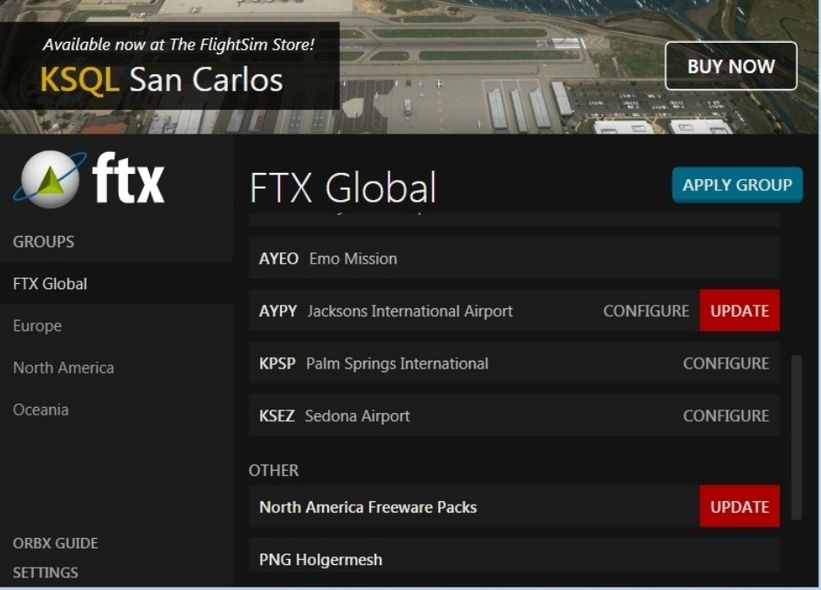 |
|
|
|
Post by pivo11 on Apr 9, 2015 7:05:09 GMT -5
By the by, I'm guessing that for this thing to work, it must reside in memory? If so, that's taking yet more computing power from your sim. Correct me if I'm wrong. I don't think it's any worse than the original. Once you've chosen the region that you want to fly in and applied it, the program shuts down. Doesn't run when the sim is active. |
|
Deleted
Deleted Member
Posts: 0
|
Post by Deleted on Apr 9, 2015 7:32:09 GMT -5
Well, if it's not running all the time, then that's not too bad I guess. I think PMDG is doing the same thing though, and if you run Task Manager and see it still running when you aren't using it, you're going to start having a lot of things competing for memory along with the sim, and we all know the sim needs as much memory as it can get. I'll try it I guess, but if TM says it's still running when I open the sim, it'll be gone in a heartbeat (and I assume that will take out all Orbx stuff at that point). Thanks for the info Fritz.
|
|